Snippets List
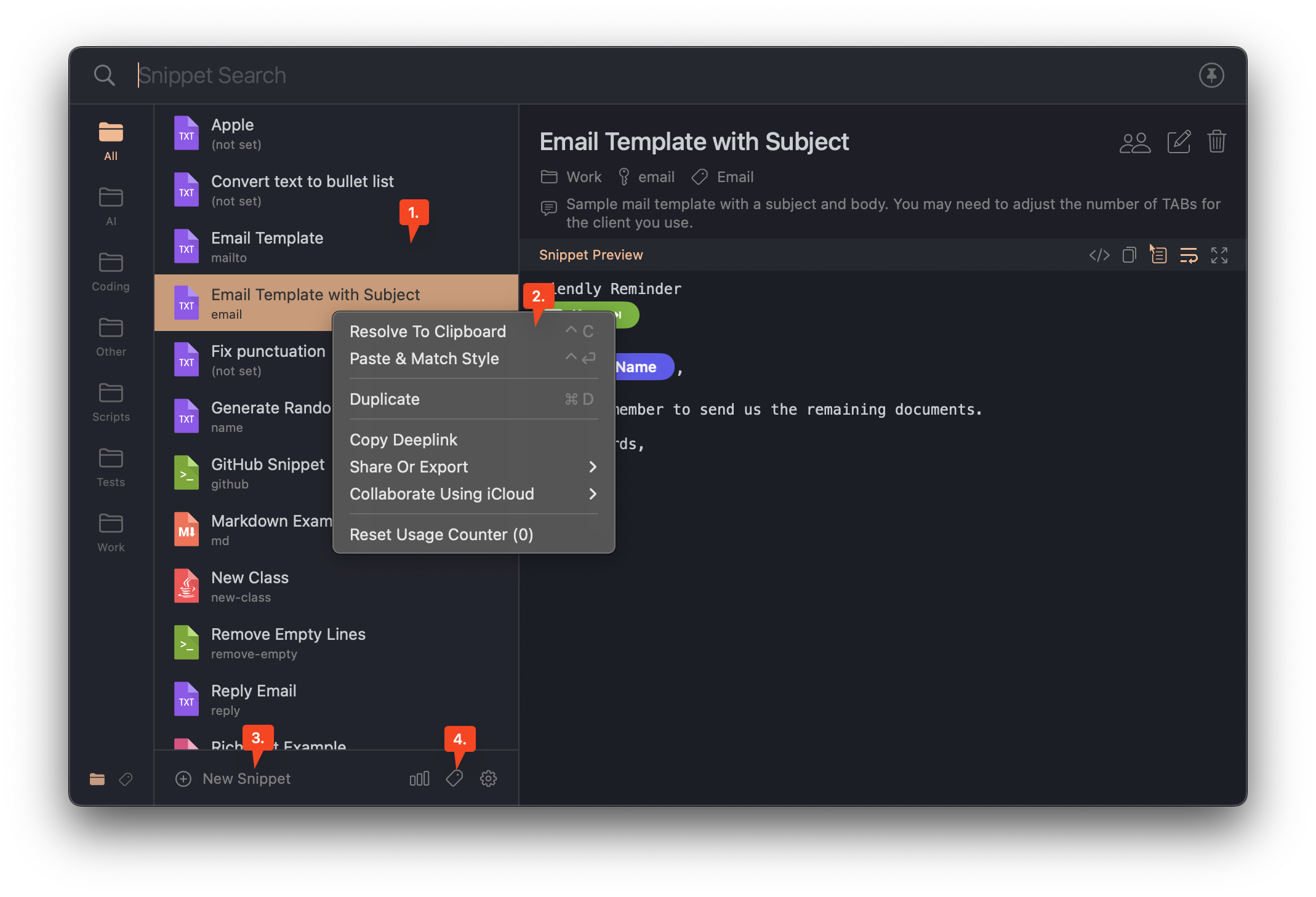
-
Snippets List: This list shows all snippets in the selected collection, applying the search query and selected tags if any.
- Click on a snippet to see its content.
- Right click on a snippet to see more options.
CMD + N- Create a new snippet.CMD + E- Edit the selected snippet.CMD + Backspace- Delete the selected snippet.Return- Expand the selected snippet.
-
Context Menu: This menu appears when you right-click on a snippet.
CMD + D- Duplicate the selected snippet.Control + C- Expand the selected snippet and copy it to the clipboard.Control + Return- Expand the selected snippet and match the style. It simulatesCMD + Shift + Option + V. Otherwise, Snippety just usesCMD + Vto paste the content.
From here you can also share the snippet or copy a deeplink to it. Deeplinks are useful if you want to refer to a specific snippet in another app. Clicking on the deeplink will open Snippety and select the snippet.
The last option Reset Usage Counter is useful if you use sorting by usage and you want to reset the counter for a specific snippet. It will also affect the statistics.
-
New Snippet: Click on this button to create a new snippet. Alternatively, you can use
CMD + N. -
Additional Features: Here you can find features like usage statistics, tags manager, and settings.