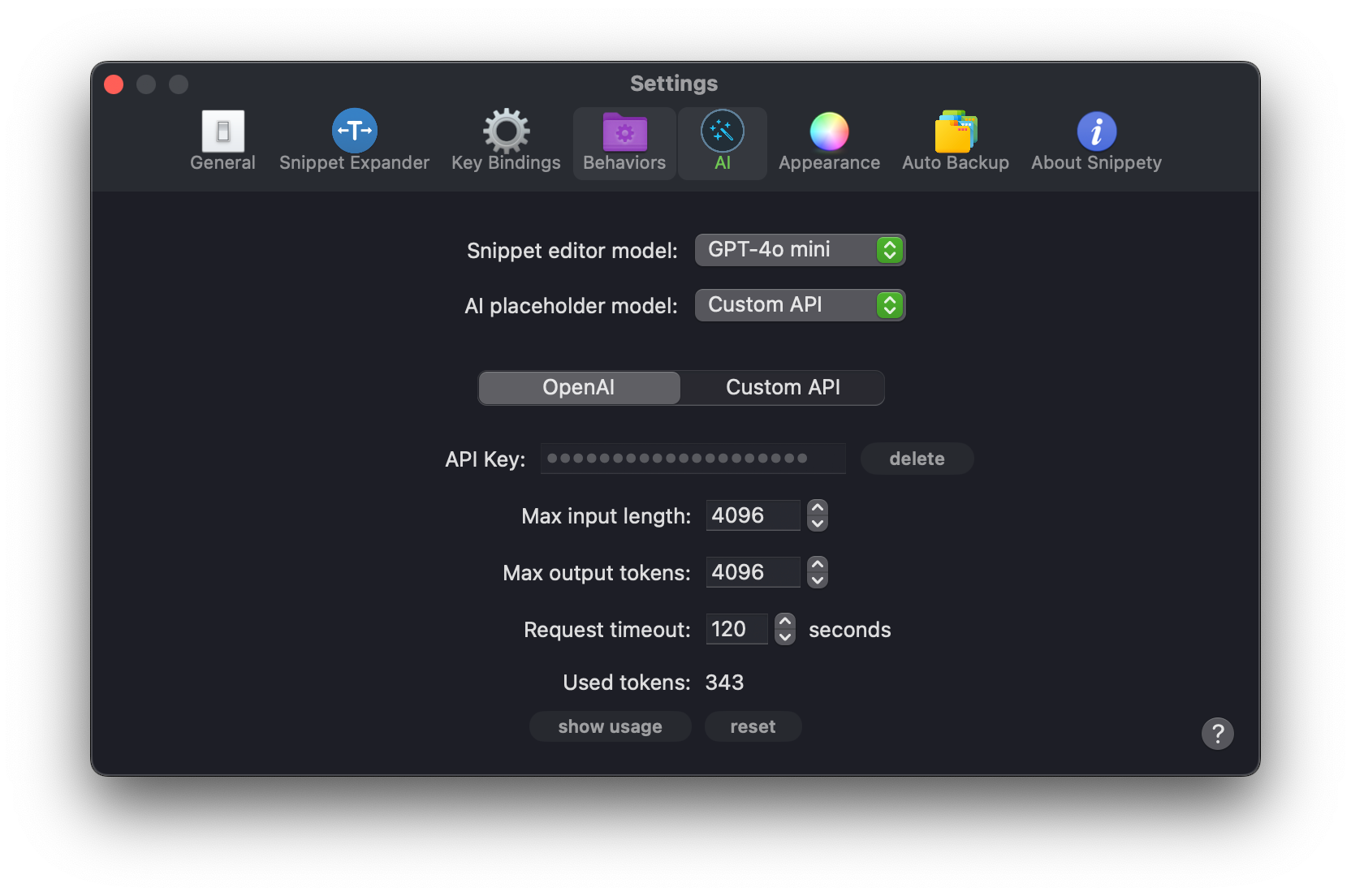AI Assistant
Snippety allows you to use AI Assistant to generate content for your snippets.
Requirements
This feature requires an active internet connection (unless you are using a
local model via a Custom API) to work and a configured AI in Settings -> AI. See AI Configuration.
Snippet Editor
The snippet editor provides three AI Assistant features:
-
Insert Placeholders: AI Assistant can try automatically detect places that might be a good fit for placeholders and replace them with the generated placeholders.
-
Insert Content: AI Assistant can generate a requested content based on your prompt. E.g. you can ask AI Assistant to generate a HTML table with 5 rows and 3 columns. This feature will insert the generated content at the cursor position.
-
Generate Template: AI Assistant can generate a full template based on your prompt. It will also insert placeholders where it thinks they are needed. E.g. you can ask AI Assistant to generate an email template with an event invitation by providing the following prompt: "Email event invitation". This feature will replace the whole template.
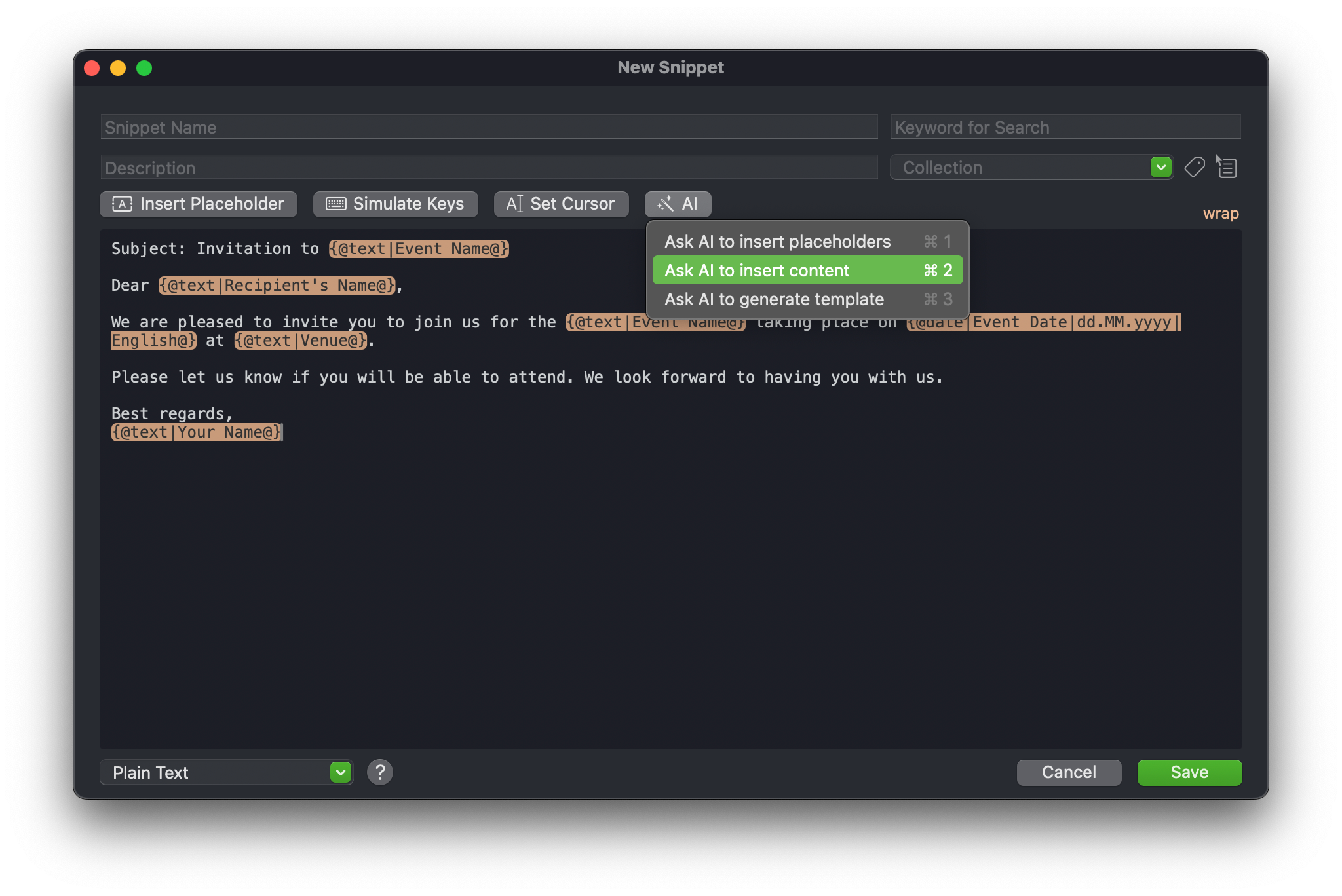
Supported Placeholders
AI Assistant can generate the following placeholders:
- Text Variable
- Selectable Date
- Current Date
- Current Time
Most of the time, it will insert the Text Variable placeholder.
Current Time and Current Date placeholders are supported but they will appear very rarely.
Undo
Each AI Assistant action can be reverted by using the Undo button in the top right section of the editor.
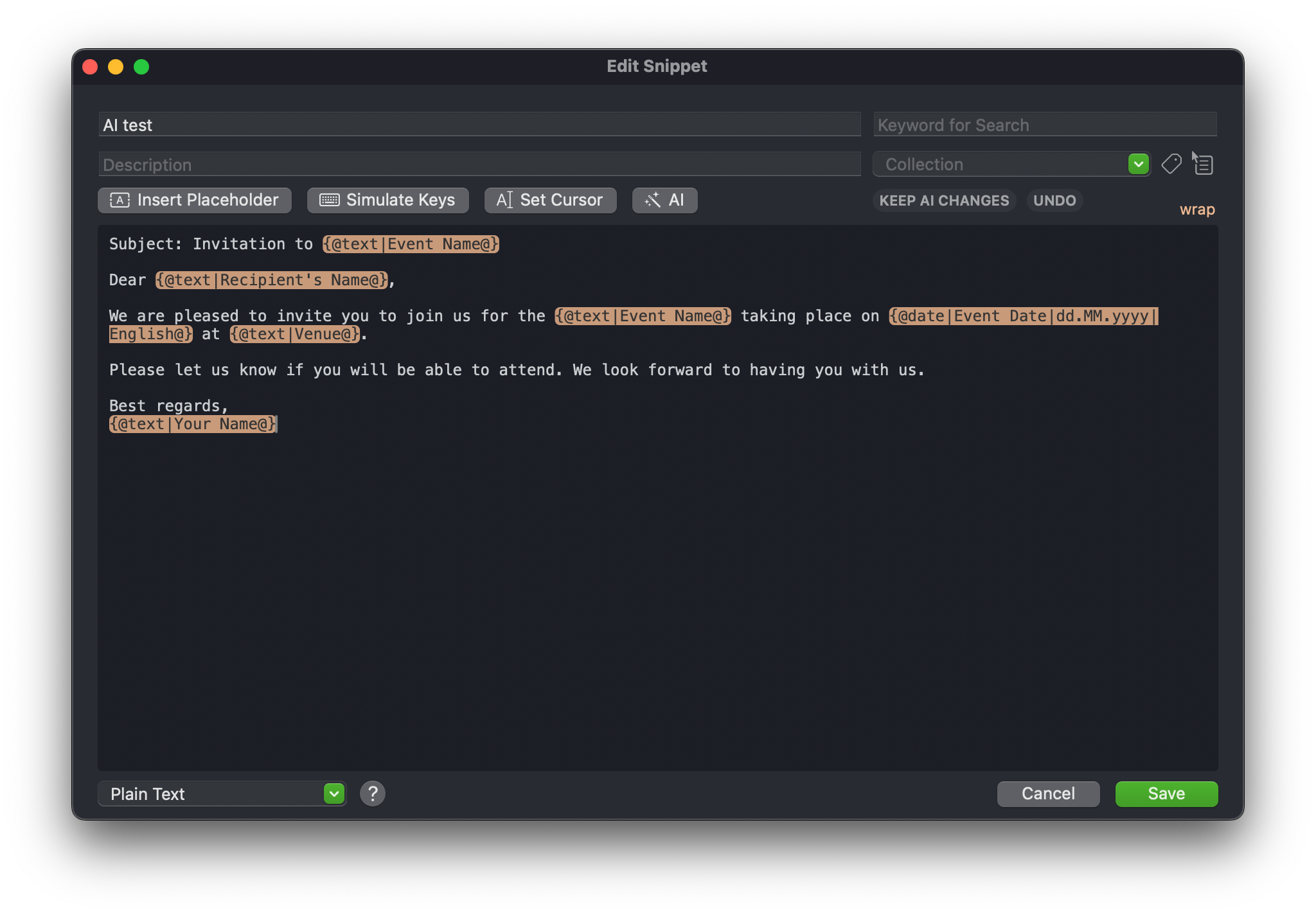
Settings
In the AI settings, you can configure which model you want to use in the Snippet Editor.
You may choose a different model for the AI placeholder and the Snippet Editor.
Template generation requires a more powerful model, so you may want to use a
different one for this task. In most cases, GPT-4o or GTP-4o mini should be sufficient.