iCloud Synchronization
Snippety uses iCloud to synchronize your snippets across all your devices using the same Apple ID.
- iCloud Sync is enabled by default on iOS, but you can disable it in the system settings.
- On macOS, you need to enable iCloud Sync in the app settings.
Configuration
To enable iCloud synchronization on macOS, go to App Settings -> General and
toggle the Synchronize database using iCloud switch.
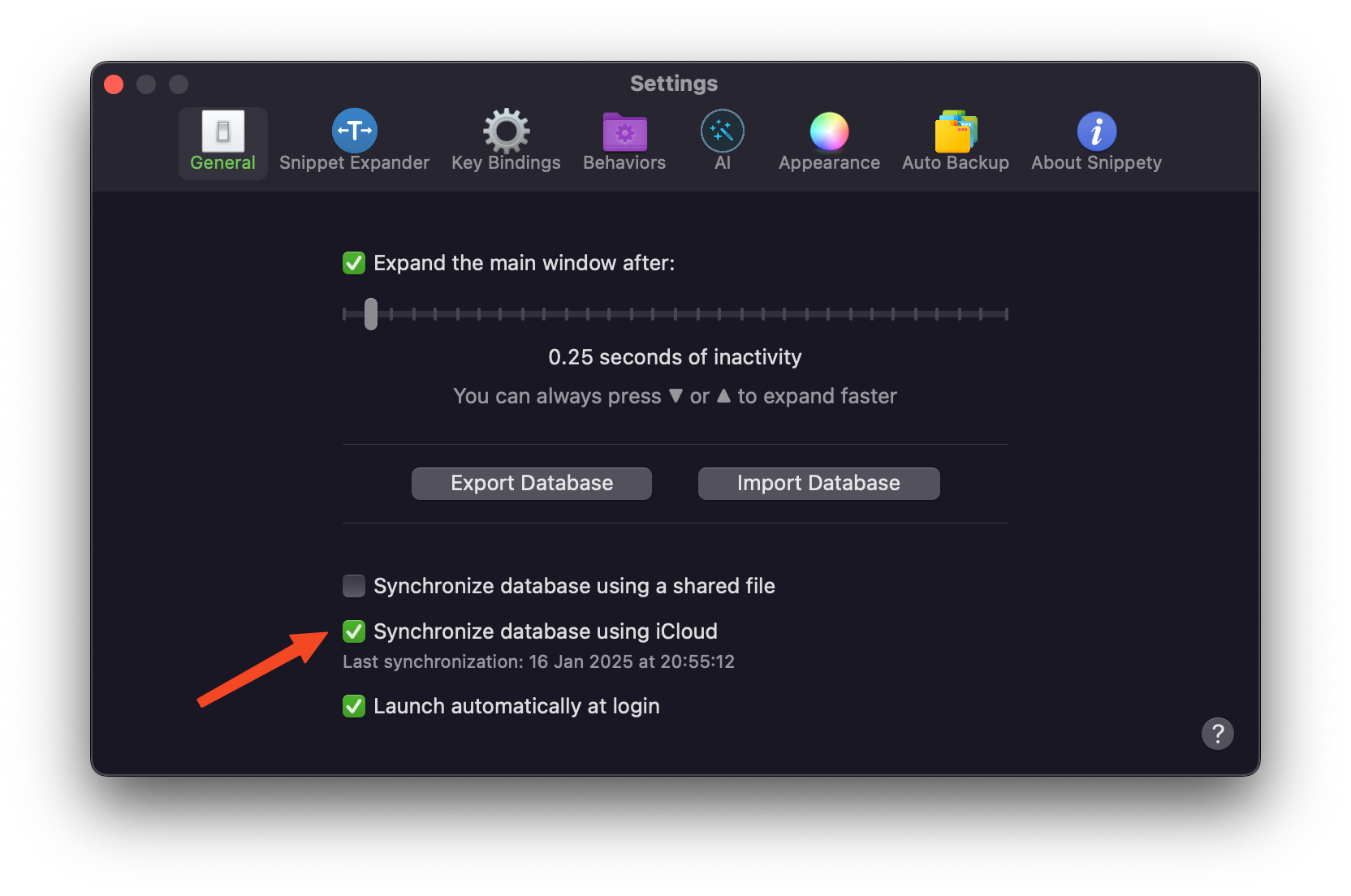
Resolving Cloud Conflicts
If you already have snippets in your cloud, you will be asked how to resolve the conflict between the local and cloud databases. You can choose to keep the local database, overwrite it with the cloud database, or merge both databases.
Last Synchronization
You can check the last synchronization time in the app settings. However, keep in mind that changes are received in batches, so even if the app displays that the database has been just synchronized, it doesn't mean that all changes have been already received and no further batches are coming.
Initial iCloud Synchronization
The initial iCloud synchronization may take some time, especially if you have a lot of snippets. Please wait a couple of minutes and check if the snippets are synchronized on all devices.
Deleting Snippets From iCloud
If you want to delete all snippets from iCloud, you can turn off iCloud synchronization in the app settings. You will be asked if you want to delete the snippets from the cloud.
Keep in mind that if you delete snippets from iCloud, they will be removed from all devices.
Troubleshooting
If you experience issues with iCloud synchronization, please refer to the Troubleshooting section.
Synchronization
Once iCloud synchronization is enabled, Snippety will automatically synchronize your snippets across all devices. Usually, it happens very fast, but sometimes Apple may throttle your account and the synchronization may be temporarily disabled.
Snippety Keyboard
The synchronization also works with the Snippety Keyboard. You just need to make sure that the keyboard has the Full Access permission enabled in the system settings.